Map to Adobe Bridge
Free Online Tool: Easily convert GPS coordinates and metadata from sources like Google Maps and Bing Maps into the exact format required for use in Adobe Bridge. Streamline your workflow for geo-tagging photos and batch-updating image metadata. Detailed instructions for using this GPS to Adobe Bridge converter are available below.
Topics:
Convert Google or Bing Map GPS Coordinates
for use in Adobe Bridge:
| GPS Converter Google or Bing Maps – To Adobe Bridge |
|
|---|---|
| For Bridge (Split into Separate Latitude & Longitude) formatted as (DMM) |
|
| d,mm.mmmm – Degree & Decimal Minute (DMM) Suitable for Adobe Bridge, etc |
|
|
|
|
| For Testing in a Browser Address Bar GPS Position (Joined Latitude & Longitude) formatted as (DMM) |
|
|
|
|
This table (below) is used in calculating the results above.
It splits out the GPS DD results into the Degrees, Minutes & Seconds (DMS) format.
I.e. dd°, mm’ and ssss” format DMS (Degrees, Minutes & Seconds).
| This table is used in calculating the results above. It splits out the GPS DD results into the Degrees, Minutes & Seconds (DMS) format. |
|
|---|---|
| Split into Degrees, Minutes & Seconds formatted as (DMS) |
|
Instructions on How to use this Tool:
With this tool, you can convert the GPS Google, Bing, or other ‘online’ map data to a format suitable for Adobe Bridge. And then just copy and paste.
Topics:
- How to Convert Google GPS Map Coordinates:
- Transferring the Formatted Results to Adobe Bridge:
- Testing the Accuracy of the Results:
How to Convert Google, Bing or Other GPS Map Coordinates:
To convert map GPS coordinates, from an online map (such as Google, and Bing), into a format suitable for Adobe Bridge.
Just…
- Right click the online map you’re using, (at the position you require).
- A pop up box should appear.
- Copy the coordinates the map gives you.
- And paste them into the yellow box of the GPS Converter:
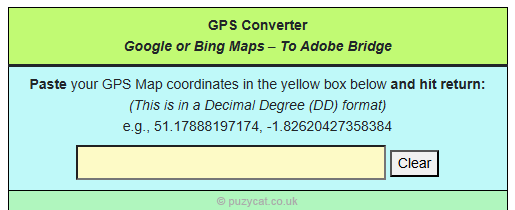
– Entering the Google or Bing Map Data –
Go to the GPS Convertor tool above…
- Use the Copy buttons, to copy and paste the coordinates (in a format suitable for Adobe Bridge).
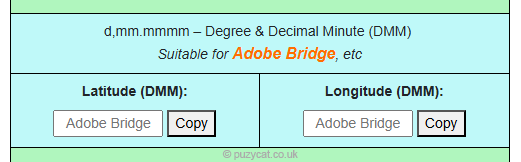
– Formatted for Adobe Bridge –
Go to the GPS Convertor tool above…
- If needed, you can test the accuracy of the results (see Testing the Accuracy of the Results:).
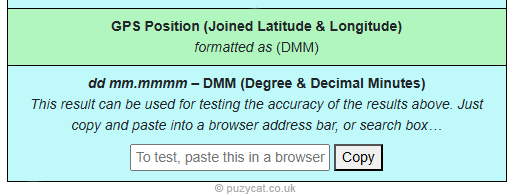
– Testing the Results –
Go to the GPS Convertor tool above…
Notes:
- Google and Bing Maps use Latitude & Longitude in the Decimal Degree (DD) format.
- Adobe Bridge uses the Degree & Decimal Minutes (DMM) format. This is shown as: dd mm.mmmm (d = degrees, m = minutes). Hence the (DMM) abbreviation.
Transferring the Formatted Results to Adobe Bridge:
As above (Item 4): To transfer the formatted latitude and longitude values to Adobe Bridge, use the copy buttons. The value will be placed in the clipboard ready for use.
Testing the Accuracy of the Results:
As above (Item 5): To test the accuracy of the results, the ‘GPS Position’ (Joined Latitude & Longitude) can be copied to the clipboard. Open a browser, and paste into the address bar, or the browser search box.